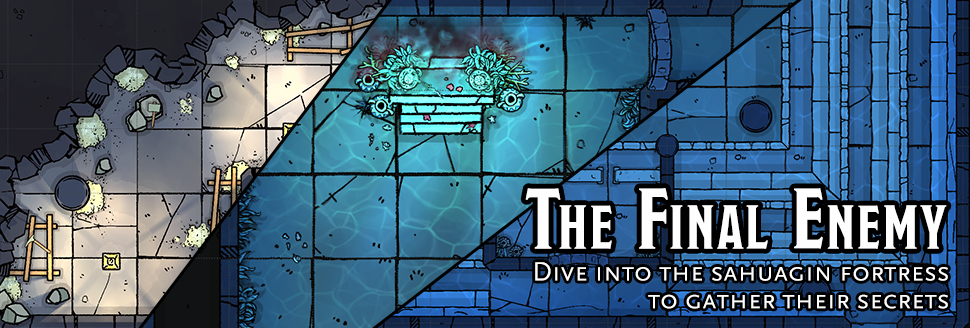
The Final Enemy Map Pack
A downloadable Map Pack
Within this map pack you will find three different maps representing the levels of the sahuagin fortress presented in the aventure The Final Enemy, published in the 5e Dungeons and Dragons module Ghosts of Saltmarsh.
Pay what you want! Even nothing!
It's up to you: you can have the files for FREE or contribute with a little amount to tip me, which I'll appreciate immensely! Thank you very much!
Dungeondraft source files: Personalize your own map!
If you're interested in the Dungeondraft source files, you can have them if you tip $5 USD or more when downloading the files. Just be sure to choose the right amount for your support contribution. This will also give you access to the:
Foundry VTT scene files
These scenes are ready to use with walls, doors and lights already made by me so you won't have to! Just unzip the files in the right directory and import them inside Foundry.
Using these files with Foundry VTT:
To use this files with Foundry VTT, follow these simple instructions:
- Unzip the files.
- Copy the folder named "franzwarm" to your modules directory, inside your user Data directory.
- Inside your game world, create a new Scene - the name doesn't matter.
- Right click the newly created scene and select the Import Data option.
- Choose the .json file for the first level inside the directory you created in step 1, and import it.
- Repeat the process for each of the three levels of the dungeon.
- Optionally, you can install the FXMaster module. I've included a macro file that can be imported using the same steps above (but with a new macro file, inside the macros folder), that activates a wavy water motion and bubbles effect for levels 02 and 03.
- Enjoy!
Using these files with Roll20:
To use this files with Roll20, follow these simple instructions:
- Unzip the files.
- Create a new map in your Roll20 campaign, and set the dimensions as indicated:
- 1st and 2nd Levels: 4900x6300
- 3rd Level: 5320x7840
- Choose the Map and Background Layer and Import the map image.
- UPDATE: These map files use a .webp file format. Roll20 does support it but you have to drag and drop the image from the file explorer in your OS directly into your map grid in the browser. You'll have problems if you use the Upload button in the gallery.
- Right click the imported image and go to Advanced > Set Dimensions.
- Change the option in the dropbox from Pixels to Units and set the width and height as indicated:
- 1st and 2nd Levels: 70x90 units
- 3rd Level: 76x112 units
- Use the Select Tool to position the image accordingly.
- Repeat for the maps of each level.
- Enjoy!
FAQ:
Q: I can't find or did not received my download link. How can I recover my download links?
A: Go to this page and follow the instructions. Probably all you need to do is to type in your e-mail and click "Resend my Download Links".
Q: Will you make all the maps for this campaign?
A: That is the idea. If you're interested you can follow my profile here on itch.io to know when new maps are released!
The Final Enemy Map Pack is unofficial Fan Content permitted under the Fan Content Policy. Not approved/endorsed by Wizards. Portions of the materials used are property of Wizards of the Coast. ©Wizards of the Coast LLC.
Saltmarsh is preparing for war. Merfolk, locathah, lizardfolk and human alike are banding together to face The Final Enemy: the sahuagin. Their numbers are vast and their fortress, immense. When the council decides to put together an elite strike force to gather information before the main assault, will heroes rise to meet the challenge?
If you want to expand the content you find in the original adventure book, check out this module by Daniel Kahn & Eventyr Games!
| Status | Released |
| Category | Assets |
| Rating | Rated 5.0 out of 5 stars (1 total ratings) |
| Author | Franz Warm |
| Genre | Role Playing |
| Tags | 5e, battlemap, dnd, dungeondraft, Dungeons & Dragons, foundryvtt, ghosts-of-saltmarsh, map, roll20 |
Download
Click download now to get access to the following files:
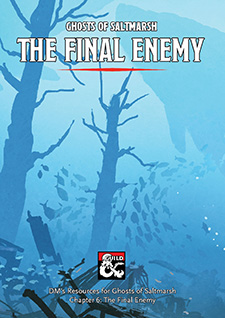

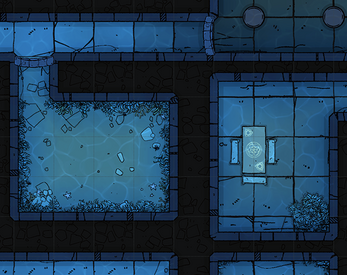
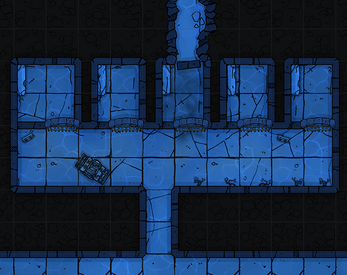
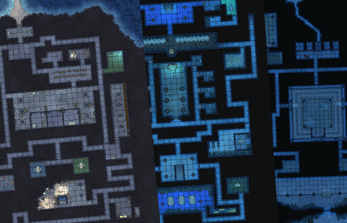

Comments
Log in with itch.io to leave a comment.
Would it be possible to print these maps for use as a traditional tabletop map?
Hi, what pixel dimensions are the foundry map files? Thx
Hey! The dimensions of the maps are:
1st and 2nd Levels: 4900x6300 pixels
3rd Level: 5320x7840 pixels
Basically the same as the high resolution files but they use the .webp format.
Ok thanks for the quick reply, great maps
Is there a way to toss a few of these into a "shopping cart" and then give you $15 for the maps and source? Not fond of 3 transactions.
i seem to be having issues with levels 2 and 3 loading in. they just show up white, but if i turn off fxmaster then they are able to load in. are there any compatibility issues that may have cropped up?
Hello! I'm sorry to hear that you're experiencing some issues with these files. I'm currently on the road traveling, and I'll only be able to take a look at it in the weekend. I hope that's not too late! I'll try to give you some solution by than. Thanks for bringing it to my attention.
Hey! Sorry for the delay!
To make these files work with newer versions of the FXMaster module, I removed the default particles behavior from the scene files and instead included a macro file that you can import (using the same steps of the scene files, but inside, using a new macro inside the macros folder) and activate the underwater effect when desired by clicking it.
You just have to download the files again and import what you need. The macro file is included there also. Or, just copy and paste this into a new script macro:
(But you'll also need to re-import the scenes, or else it wont work.)
I hope this helps! Thank you for your support.
Hi Franz, I'd love to buy your maps and help you as you deserve, but the stripe method only works for US credit cards. Here in Brazil we cannot buy using this method, do you mind enabling PayPal?
Thank you very much
Love the map. Can't get the FVTT file to work. I'm using The Forge. I attempted to import the json like I normally do when creating a new scene but since the scene references a folder in the modules page (step 2) it fails. Is there a way for me to make this work without downloading the Foundry app, following the steps, importing to the Forge, exporting the Scene from the newly created Forge world and then reuploading it to the world(s) I actually want to use it in?
Edit: This issue has been largely resolved.
I stand by what I said, this map is wonderful.
Getting it to import was a pain in the ass. I had to create a scene with a background image, then import the json into a separate scene, which wouldn't load properly but at least populated the walls, copy all walls, and then paste them back into the scene with background image and make adjustments to have everything line up.The whole reason I supported the creator was to get access to the FVTT json and save myself the time of doing all the walls/lighting myself. I probably spent more time figuring out how to get the walls imported that than it would have taken me to just support the creator for the base background image and do the walls and lighting myself.Again, the map is beautiful. I don't suggest shelling out for the FVTT files as they don't seem to be updated for 8.8 and won't save you time.Hey! Sorry I was sick during the weekend so I'm replying just now (Monday morning for me).
I'm sorry to hear that you've had problems importing the files... It seems that something broke during the update for the 8.x version of Foundry. I'll investigate it and come back to you...
Thanks for letting me know!
Hello! I exported the maps again from Foundry version 8.8 and it should be compatible now.
If you're using The Forge and don't have access to the your data dir, you can upload the webp files using the Tile Browser. Navigate to data/modules, create the folders (1.) like the tutorial says (2.) and upload the images (3.):EDIT: Looks like The Forge doesn't let you create folders. If you're having this issue, see the reply bellow.
I know that you already have the files set up by now, but if you have trouble doing it using the steps above let me know.
Thanks for your support and sorry for the trouble.
edit: I'll do the same for the other maps that have foundry files next.
The screenshot you shared is what the tile browser looks like when running the local Foundry application. The above screenshot is what the tile browser looks like while using the Forge. Using the tile browser to create a folder in the modules directory doesn't work in the Forge as the create folder button doesn't exist there.
The updated json files do now function correctly but the background images still have to be manually uploaded to the assets library and manually set in scene configuration. Not hard to do. Thank you for addressing the json file issue and updating it to 8.8.
I was actually running through Amazon Web Services, not locally. But it sucks that The Forge doesn't let you create folders... I'm glad that you can at least upload them and set the dir manually.
There's actually a quick fix for this! If you go into Forge and get the relative path for the image, you can then go into the JSON files and update the path from '/modules/franzwarm/...' to whatever you have (e.g. 'worlds/ghosts-saltmarsh/...'). It took 1 minute after uploading my assets and worked like a charm.
Thanks for the info, buddy!! ❤
Holy moly. your maps are outstanding!
Will you be making the "Emperor of the Waves" and "Abbey Isle"? :D
Thank you!
I'm releasing Tammeraut's this week, and after that I plan to comeback to make The Salvage Operation next!
Cool! Also the "empty version" of the Sea Ghost is it in the "premium pack"?
Hmm there is not an actually empty version of it, but if you have Dungeondraft installed you can have access to the project files and change every single element as you wish!
*edit: source files come with a tip of $5+ :)
Hi,
Great maps. I want to upload them to Roll20, but the files seems to be in webp-format, which Roll20 do not recognize. The other maps I bought from you earlier were available in jpg-format. Am I doing something wrong?
Hey! Thanks for your support!
Can you tell me a little bit more about the issue you're having? What browser are you using? I'm asking because I tested the files on Roll20 and they uploaded it with no problems on my end. Let me know so I can help you :)
ok, I think I know what is the problem. Instead of using the Upload button in your gallery, just drag and drop the image from the file explorer in your OS directly into your map grid in the browser.
I'm pretty sure this will fix it. I'll update the instructions. Thank you for the heads up!
That worked.
Thanks a lot for a quick reply. And thanks for creating these excellent maps. I feel a little ashamed of how little I paid you for them. I think I will buy them again at a higher price :-). Please continue building maps.
I'm very pleased to know that you enjoyed the maps! Don't worry about buying them again... But you can save for the next one! I'm working on Tammeraut's Fate right now ;)
Hi there,
Congrats for your awesome work! I would like to use it in a Unity project but I don't know all these file formats. Is it possible to use it in Unity. I also would like to pay for it if it works for me.
Thank you in advance.
Thanks! Well, these files are intended to be used as a virtual tabletop RPG (D&D) supplement. These files are made to be used with those kinds of software.
I appreciate your interest but these files are actually under a non-commercial license. You can check it out here: https://creativecommons.org/licenses/by-nc/4.0/